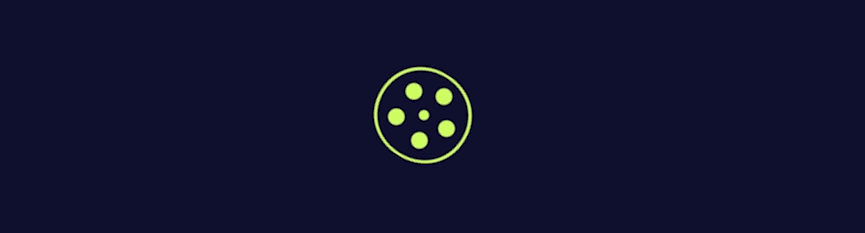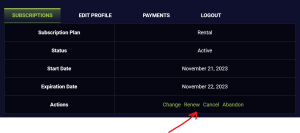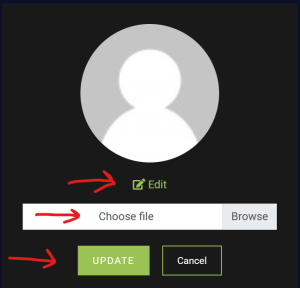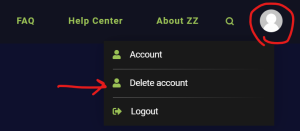Help Centre
Watch movies
How do I start watching a movie?
- Go to https://www.zeezome.com/register/
- Create an account by entering your name, email address and password
- Choose a Subscription plan
- Click on “Register”
- You will be redirected to PayPal where you can choose to pay by Credit Card or PayPal.
What type of payments do you accept?
When you register a new account and choose a subscription plan you will be taken to PayPal. There you have two options: 1) sign in to your pay pal account or 2) skip pay pal and pay with your credit card.
How do I cast a movie to my TV?
Click on “Cast” from the menu in your browser (the three dots) and choose your casting device, that’s it!
I have technical problems watching a movie.
Contact us on office@zeezome.com if you experience any technical issues on our site.
Subscriptions
Where can I see my recent payments?
Click on the profile icon up in the right corner and select “Account”. Click on the tab “Payments”. There is a log of all your recent payments.
I wish to quit or cancel my subscription.
You can quit your subscription at any time by going to your account settings. Click on the profile icon up in the right corner of the site and then on “Account”.
On the “Subscriptions” tab you will find your active subscription plans. There you can choose to Change, Renew, Cancel or Abandon your subscription.
Account settings
For all account settings, click on the profile icon up in the right corner of the site and then on “Account”.
Add a profile picture
Click on “Edit” on the profile icon
“Choose file” to import a file from your device
“Update” to upload and save
Update profile information
On the tab “Edit Profile” you can update your information.
I want to delete my account.
Click on the profile icon again. Select “Delete account” from the menu.